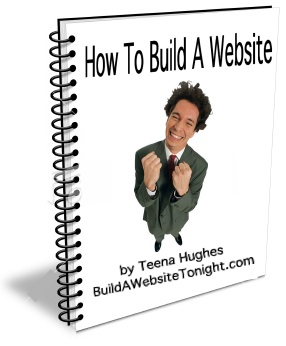What is Twitter all about?
Review of videos about Twitter
 You can tweet me at http://twitter.com/build_website
You can tweet me at http://twitter.com/build_website
Have you been wondering, "What is Twitter all about?"
I've recently started using Twitter a lot, and am really enjoying how it enables me to meet interesting people online who are interested in my products and services. Twitter also enables me to follow other people whose interests mirror my own, and I can click on interesting links they post and learn a whole new swag of interesting things.
I have several (you don't really need to know how many :-)) Twitter accounts for my different businesses and interests, and I'll share with you soon how I manage those accounts without feeling bogged down by too much pressure to constantly tweet (write on Twitter).
I also love YouTube and pop over there constantly to find all kinds of great videos of interest to me. I've recently found a few related to Twitter which I think you might also enjoy - and perhaps learn a little more about this amazing tool. You might think of ways in which Twitter can help you in your own business, or simply to follow your friends.
I hope you enjoy these - please let me know what you think :-)
Video 1 - An overview - What is Twitter?
140 characters at a time :-)
Â
Tip: To 'follow' someone, you must be logged in to your Twitter account.
Video 2 - Getting started with Twitter
Â
Video 3 - Who would you like to follow on Twitter?
Â
Video 4 - Twitter Tools & Tips
Â
Tips: Try to ignore the music :-) http://hashtags.org - http://ping.fm - http://hootsuite.com - http://tweetlater.com - http://twollo.com - http://twitterlocal.com - http://tweetdeck -
Video 5 - What's a Retweet?
Â
Teena's Tip 1: When you retweet - RT @ - always delete the other instances of 'RT' in the tweet, only keep one 'RT' in the message (saves space).
Tip 2: If you get a lot of retweets, don't bombard your followers with 'Thanks for the RT' over and over and over (and over) again. It's really annoying, and people may UNFOLLOW you. Consider sending one thank you per day, to thank everyone for the retweets.
Tip 3: When you thank or retweet, and your Twitter name already appears in the tweet, please delete the already tweeted instances of your Twitter name. Why? When you send this current thank you/retweet, your @name will appear a second time, and it may look a bit over the top to your followers.
Video 6 - How to change the way your Twitter page looks
Â
Video 7 - 5 Other ways to manage Twitter accounts
Â
Â
Tip:
- Not sure what's going on with this chap's outfit, but bear with him :-)
- Multiplatform applications (Mac & Windows) : http://tweetdeck.com (12seconds is cool app) - http://twirl.com - http://seesmicdesktop.com (this is what I use). These all use Adobe Air software (free) which is VERY memory-hungry, you may notice your computer slows down - and yes, I have :-(
- Mac only: http://Nambu.com  - http://tweetie.com
I hope you enjoy these videos, and don't forget to visit YouTube if you want to know how something works! It's a fabulous resource.
Please comment by sending me a tweet - I'd like that :-)
 You can tweet me at http://twitter.com/build_website
You can tweet me at http://twitter.com/build_website
Â

 RSS
RSS