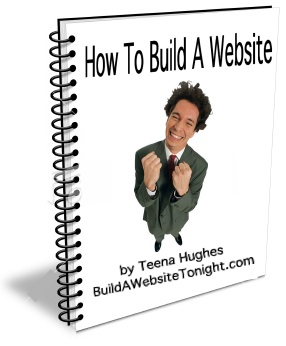How to Make a Video Using Photos
One day course with Teena Hughes
Saturday 11th September 2010
 Do you own a digital camera and a computer with access to the internet? If th answer is “yes” then you have all the tools you’ll need.
Do you own a digital camera and a computer with access to the internet? If th answer is “yes” then you have all the tools you’ll need.
If you want to learn how to Make a Video Using Photos in Sydney, then this course is for you.
You will learn to post your videos online, use Search Engine Optimisation (SEO) to increase their popularity and to send traffic to your website or blog. You can also add the videos to your website or blog to encrease visitor activity on your site, send them to friends, family or business associates for special events.
You’ll be using a range of simple tools and will be surprised at how easy this is, and how effective videos are for internet marketing.
Agenda
During this course the intention is that the following topics will be covered, but not necessarily in the order given. Due to the variable nature of Adult Education classes, parts of the curriculum may be adapted to suit the needs of the class.
- Understand how digital photos can be used
- Learn how to edit and manipulate digital photos online
- Understand the benefits of video marketing
- Research how video marketing can help your business niche
- Create a free account at the video editing site
- Learn how to navigate the video editing site
- Understand how to add text and music to your video
- Create a free Youtube account
- Link the video editing accout to the Youtube account
- Upload the video to Youtube
- Create a free blog if required and embed your video
- If time permits, create your own channel at Youtube
Objectives
The intended Learning Outcomes for this course are as follows.
By the end of the course, students will:
- Be able to understand how digital photos can be used
- Be able to edit digital photos online
- Know the benefits of using video marketing
- Know what makes a good video
- Have learned to create a video editing account
- Have learned how to upload images to the video editor
- Know how to add text and music to the video
- Be able to export video to Youtube
- Understand about the benefits of Youtube
- Be able to create a Youtube account
- Understand why SEO (Search Engine Optimisation) is important
- Know how to use SEO techniques for a video on Youtube
- Know what makes a good title and description on Youtube
- Understand the power of video responses
- Know how to embed the Youtube video in a blog or website
- Understand how to get more help at Youtube if required
- Know how to use hte new video to full effect in an internet marketing plan
Other Information
This course will be conducted using Mac computers, however the tutor is knowledgeable in working with both Mac and PC computers and will provide additional notes for PC users.
Please bring a pen and paper, and up to 10 photos stored on a thumb drive, or flash drive to put in the USB port on the computer.
Design & Technology Ctr, cnr Gordon St & Victoria Rd, Rozelle. If driving, no left turn into Gordon St, so turn left into Lilyfield Rd, then first right into Gordon St.
PLS NOTE: All classes need a minimum number of students to go ahead. If your course does not have enough students it will be cancelled and you will be informed.***Please be aware that you may be informed of a cancellation &/or change via SMS or E-mail.
Course: Sat 11 September, 2010
More information & links for the Video Course by Teena Hughes >>

 RSS
RSS