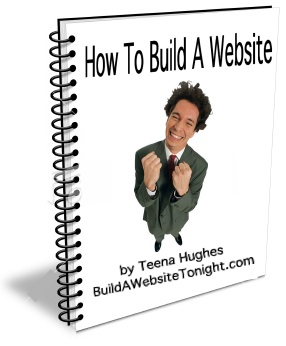Welcome to our Client CMS Video Tutorials
by Teena Hughes of BuildAWebsiteTonight.com

I've been using a great Content Management System [CMS] for my websites and many of my client websites for quite a few years now.
I love this easy-to-use, powerful content management system because it makes sense to my clients - and that's what I'm looking for, easy ways for my clients to have total control over their own websites.
By creating these videos I'm putting the control back in your hands - where it belongs.
No more calling your web designer and begging for updates when he's not busy :-)
Do your own updates and publish them - right now - today!
Using Our CMS Website Builder
TIP! Copy & Paste
Macs - Command/Apple + C,
Windows - Control + C
Click the links and a new page will open - it may take a few seconds for the video to appear, so please be patient. When you've finished watching the video, simply close the page and pop back here to view another.
Getting Started
- How to login and logout of CMS
- How to open a webpage in CMS
- The Admin Control Panel
- How to Create a new web page
- How to Delete a web page
- How to view all pages/sections in list
- How to re-order pages
- How to hide a new web page (make Non-Active)
Images
- How to add an image
- How to move an image, add padding around it -
- How to resize an image
- How to add 2 images to the same paragraph - left and right
- How to upload images using Image Manager
Meta Tags / Search Engine Optimisation
Content / Text
Advanced Options
Simple Google Maps (Module required)
How to add simple Google maps to your website pages (please contact us to set up the Google Map Module)
Streamlined Google Maps
Advanced Users: How to add Google maps to your website
Please note: You will need a good understanding of HTML to be able to follow some of these steps.
- Video 1 - Creating Gmail Account for map use http://www.youtube.com/watch?v=cmK9Kh4sZJI
- Video 2 - Defining your simple Google map, copying HTML code http://www.youtube.com/watch?v=YmTIRmWiCIY
- Video 3 - Pasting/Embedding Code for simple Google map http://www.youtube.com/watch?v=AYNeOxAYR_0
- Please note these are simple Google maps and do not have icons or other features; these maps will not be saved in your account.
Advanced Users: How to create Google maps with your own items on them
- Please follow the 3 Videos above to understand how Google Maps work with the CMS
- To use the feature-rich Google Maps, you will need to login to your Gmail account and select MAPS
- Now watch the Google Maps introduction video by Google
http://www.youtube.com/watch?v=ADbeCHQLUpk&feature=PlayList&p=98DA918472BB3131&index=3 - Then watch this excellent Google video on creating your own feature-rich maps:
http://www.youtube.com/watch?v=TftFnot5uXw - you will need to use Google's MY MAPS feature once you've logged in to Google Maps, so you can Save your maps
- Google has approximately 60 videos on its Google Maps and related products, you might like to check some of these out on the Google Channel Playlist:
http://www.youtube.com/watch?v=ADbeCHQLUpk&feature=PlayList&p=98DA918472BB3131&index=3
There are so many options for Google Maps, I'm sure you'll benefit by learning more about them and then using them in your BuildAWebsiteTonight Content Management System (BAWT CMS).
I'm in the process of creating many more CMS video tutorials so please bookmark this page and visit often :-)
If you have a request for a CMS video tutorial, would like to ask a question or make a comment, please contact me by posting a Request here and letting me know:
http://buildawebsitetonight.com/clientsupport/
Enjoy!
Teena Hughes

 RSS
RSS