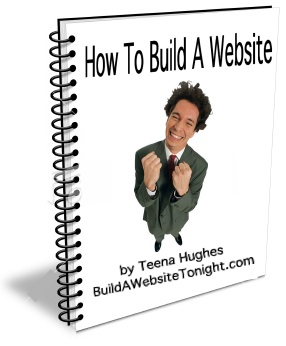How to Create a Google Alert - Video Tutorial
by Teena Hughes
![]() When I first learnt to create a Google alert I was so excited with the results - I tracked my own name so I could see if any reference was made to me on the internet then I'd hear about it straight away :-)
When I first learnt to create a Google alert I was so excited with the results - I tracked my own name so I could see if any reference was made to me on the internet then I'd hear about it straight away :-)
Sound vain? No, not really, because I wanted to read what people were saying about my business and service. If I read something which needed solving by me, I could act on it immediately. The beauty is that the Google Alerts can track any piece of text you're interested in:
- your name or someone else's
- your brand, product or service ... or someone else's
- your favourite shoes, music, restaurant, annual event, sale ... the list never ends.
It's very easy to set up an Alert, but there are a couple of tricks - let's look at them in this video.
To follow along, pop over to:
http://google.com/alerts
(a new window will open)
You can watch this short video (4 mins) to see how easy it is to set up a Google Alert:
. .
If you have any tips or tricks about Google Alerts, I'd love to hear them. Simply Add A Comment below - thanks!

 RSS
RSS