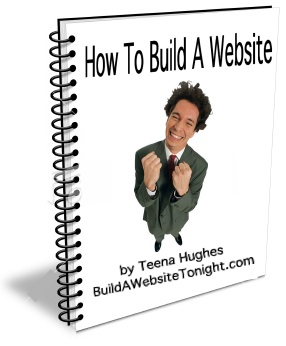Video Tutorials for your Hosting, Emails, Web Builder #1 and Other Solutions
For BuildAWebsiteTonight.com Hosting clients' convenience, we have access to over 40 videos explaining the functionality of each section of the BuildAWebsiteTonight.com Hosting Control Panel (CP).
You have two ways to be able to see the videos:
- Login to your Hosting Control Panel and access them while you're working there
- Scroll down the page to see the lists and click on them to view them now.
Option 1
Here is how you can find all Video Tutorials in the BuildAWebsiteTonight.com Members' Hosting Control Panel:
- Go to the Client login page.
- Log in using your username and password. (You have received your login information with the confirmation mail after you signed up for our services)
- Having successfully logged into the Control Panel, mouse over the Support link in the top left corner of the navigation menu. A drop-down menu will be displayed with the following options: Help Center, View Open Tickets, View Closed Tickets and Video Tutorials. Click on Video Tutorials.

VIDEO TUTORIALS
Option 2
A video tutorial is an animated presentation, which demonstrates what actions you must take to use a specific feature of the Control Panel.
To access Video Tutorials, mouse over the Support link in the top left corner of the navigation menu and click on the Video Tutorials link in the drop-down menu to see a page listing all available tutorials, then click on the name you are interested in.
The Tutorials open in a new page. Please note that at the bottom of each tutorial window, there are two helpful navigation elements:
- a draggable progress bar, which allows you to go to a specific screen of the tutorial
- rewind, back, play/pause, forward and exit buttons
Here's the list
|
Web Builder #1
ALL OF THE WEB BUILDER #1 DEMOS ABOVE CAN BE ACCESSED BY CLICKING THIS LINK |
View DEMOS of other software for your websites
osCommerce Shopping Cart
|
Using Paypal
|
||||||||||||||||||||||||||
Using WordPress
| Installing WordPress | |
| Editing your profile and changing your password | |
| Managing categories | |
| Writing a new post | |
| Writing a comment | |
| Managing users | |
| Configuring options | |
| Managing pages | |
| Modifying your header | |
| Managing plugins | |
|
ALL OF THE DEMOS ABOVE CAN BE ACCESSED BY CLICKING THIS LINK |
|
Don't forget!
Click here to see the other Free Options available with your Hosting Account

 RSS
RSS Need more help with email?
Need more help with email?