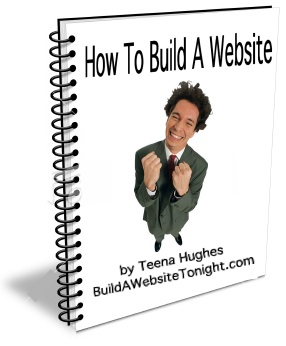YBHT - How do I add a reflection to my photos?
The great news is that it is very easy to add a reflection to your photos and images, and in this quick video I show you how!
. .
Steps to follow to add a reflection to your photos and images
- Go to http://ReflectionMaker.com
- paste photo/image URL or upload from your computer
- make sure image is 200kb or less in weight
- select background colour
- select percentage of height of the reflection (as compared to height of photo), the default setting is 50%
- click the Generate button
- if you like the result, click the Download button
- the new image will be saved to your computer (wherever downloads normally get saved)
- rename the image (using keywords) before uploading to your website
- have fun!
I do hope you've enjoyed this quick lesson - if you have, please share the love and post on Twitter, Facebook, LinkedIn etc - thanks in advance!
Teena
To view more video tips, pop over to the Your Biz Hot Tips Archive page >>
Related Pages:
- "How do I save a Web Page as a PDF?"
http://buildawebsitetonight.com/ybht-how-to-save-a-webpage-as-a-pdf.html - "How secure is my password?" Take this test ...
http://buildawebsitetonight.com/ybht-how-secure-is-your-password.html - "How do I add a thick border to Wordpress images?"
http://buildawebsitetonight. com/news/104/15/How-To-Add-A- Thick-Border-to-Wordpress- Images.html

 RSS
RSS