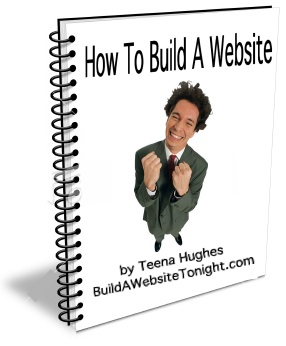15 Top Tips To Create a Reviews Webpage
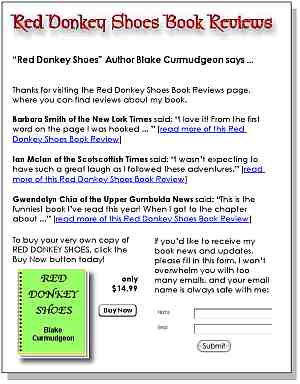 If you use these 15 Top Tips To Create a Reviews Webpage, you will be focussing on your specific keywords for maximum benefit and full potential. Make the Reviews page work hard for you and your product or service.
If you use these 15 Top Tips To Create a Reviews Webpage, you will be focussing on your specific keywords for maximum benefit and full potential. Make the Reviews page work hard for you and your product or service.
This page was inspired by a question from a delightful client who is in the middle of a book tour and launch - I've changed the name of the book to protect the innocent, but you'll know who you are! :-)
Whether you are launching a book, writing about recipes, selling makeup or tyres, you need to start gathering testimonials and asking people to REVIEW your product or service.
By encouraging your reviewers to write about this product or service on their blog, or by emailing you their review, you will start to collect a very valuable resource for your website.
Getting started
- ask kindly for the testimonial or review and offer something in return, contact people who've already used or purchased your goods or services
- let them know they'll be getting a free link from your website back to the review on their site, or a free mention on your webpage
- once you have the review and/or testimonial on your site, go back to them with the link to the page and thank them
- if you send a hand-written thank you note, they will keep it on their desk for a long time -- this is very powerful way to build relationships for your business, whatever it is.
15 Top Tips To Create a Reviews Webpage
For this checklist I'm going to use an author with a new book as the example. The book title I've just made is "Red Donkey Shoes" :-)
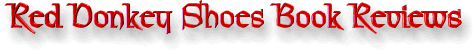
For the purpose of this exercise, I am assuming that you will know how to create a page for your own website, using a web builder, or WYSIWYG editor, straight html or any other technique. I am also assuming that you will know how and where to put the META TAGS, and for this exercise I am using the NAME OF THE BOOK plus the words BOOK REVIEWS - that's a total of 5 words for the keyword phrase.
- Give the Reviews page a large title - RED DONKEY SHOES BOOK REVIEWS -- above the Comments (using H1 Heading if you are able to do this in your website building software).
- Put the first sentence or two on your Reviews page, then create some kind of 'read more' link to visit either the Reviewers' websites, or to read their review on another page of your own website.
- For each comment on the page, the link to the related review on ANOTHER website must open 'a new page' - when you highlight the text and create your link, select 'open in new window'. This means your webpage will still be visible to the viewer, but the review link opens a new browser window. Very important. If you are creating the links by hand, your A HREF needs to be tweaked by adding this -- target=_blank --- let me know if you need help with this.
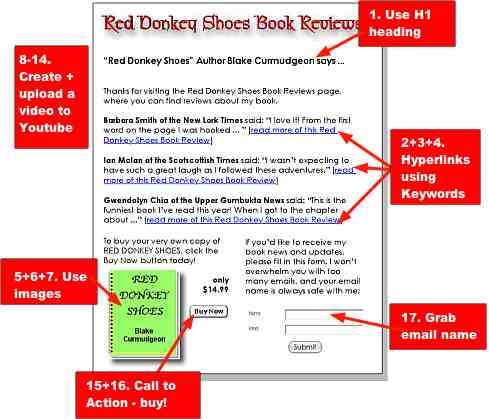 The "Read more ..." link should contain your keywords for maximum benefit from the search engine robots, for example, "Continue reading this Red Donkey Shoes Book review ..."
The "Read more ..." link should contain your keywords for maximum benefit from the search engine robots, for example, "Continue reading this Red Donkey Shoes Book review ..."- Find a photo of your book on your computer - copy the photo and rename it to -- red-donkey-shoes-book-reviews.jpg -- again using your keywords.
- Add the photo to the reviews page, everyone wants to see a photo :-) -- and they may not have seen any other page of the website yet. Remember, every page of your website is a 'landing page' - you never know what your visitor clicked to land on any page, so assume each page is like a home page, give info so they know what THIS page is about and what the WEBSITE is about.
- If you can see how to add TAGS to the photo when you're adding it to the page (like ALT tag or Description), type something like, "Read these great comments on Red Donkey Shoes Book Reviews page" - again using your keywords.
- Do you have a video camera, or a digital camera with video capability? If yes, take a quick video of the author talking about the book, or if the author doesn't want to have their face in the video, just video the book, turn a few pages while the author talks about it. The video only needs to be one or 2 minutes in length.
- Watch the video to make sure you're happy with it before uploading to Youtube.
- Create a Youtube account with the user name: RedDonkeyShoes -- and upload the video.
- Use the keywords in the Title - Red Donkey Shoes Book Reviews by author Blake Curmudgeon
- In the description, use the full keywords in a sentence along these lines, "Author Blake Curmudgeon talks about his Red Donkey Shoes Book Reviews", and put the entire link to the page on your website you'd like the visitor to visit - and this does not need to be the home page.
- Once the video is uploaded and the description is done, copy the Youtube code and add it to the Reviews page.
- Publish the Reviews webpage, test every link, and view the video,
- If you have a Buy Now button on the page, test it to make sure it's working properly.
Voila! If you follow these 15 Top Tips To Create a Reviews Webpage, you will have also learnt how to use your keywords for Search Engine Optimization at the same time!
What's next? 3 Bonus tips from Teena!
- The reviews webpage should have a CALL TO ACTION on it - what do you want the readers to do now? I suggest a BUY NOW button is the most important item.
- The second-most important is a sign-up box so people who liked reading about the book can be added to your Newsletter. In the Newsletter you can talk about interesting snippets (which are not in the book) and teasers about story lines or content. Make it interesting, and have a photo of the book in each Newsletter with a Buy Now button.
- After this you will need to send off a Press Release which will get your Reviews page mentioned in Google News very quickly. More on that soon - I will share my techniques with you!
Best of luck,

Teena Hughes
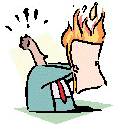 Did you like this article?
Did you like this article?
If you'd like to read more like this, sign up today for YOUR BIZ HOT TIPS Newsletter to be the first to hear about my tips and techniques for website owners and creators!
.

 RSS
RSS