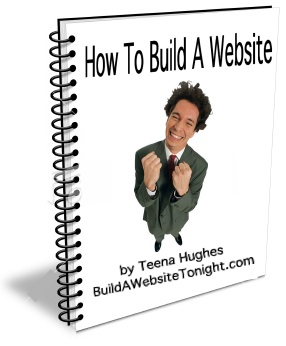Make a Payment / Pay an Invoice
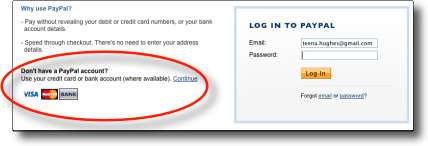
If you're paying for additional services or options, or you'd like to pay your invoice or other payment, please make your payment online by clicking on one of the buttons below.
Don't know how much you have to pay, or rather pay by direct deposit? Please email or phone us before proceeding.
You can pay quickly and easily via Paypal.
Credit Card fees
Please note that there is a 3% fee on top of your Invoice amount, to cover the Credit Card fees charged to us.
If you are unsure of the amount to pay, please contact us. If you don't wish to pay this fee, simply pay your invoice by using Direct Deposit - simply contact us for the bank details.
Choose your currency
| Pay in $US | Pay in $AUD |
Once the payment goes through, I receive a Notification Email from Paypal, and I will contact you as soon as this has been received. Please note a new window will open once you click on the button. Also please note payments go through our main company, Absolutely Faaabulous Australia.
Do you live in Australia?
Would you prefer to make your payment via Direct Deposit? Please click the Contact button to ask us for the details. Note: Direct Deposit may take several days for the funds to clear - for instant payments, please use the Paypal buttons above.
Set Up Your Monthly Hosting & Support Payment
.
.
If your payment is cancelled or not received, your website/hosting account will be offline until we clarify the situation.
Questions?
Please contact me via email or phone so I can help a.s.a.p.

 RSS
RSS